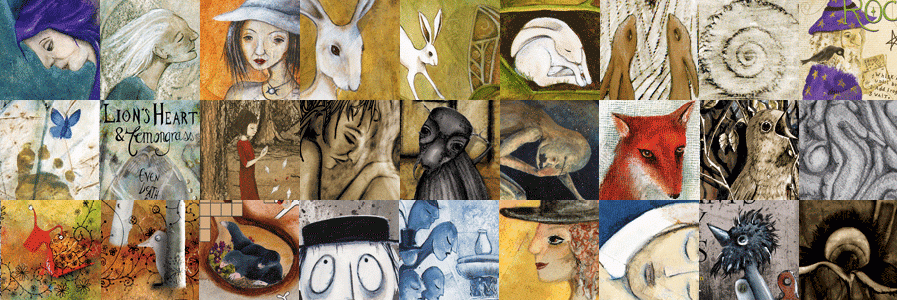I've been busy creating lots of fractals and thought I would share the development of 2 final fractals. This isn't a tutorial but a blog to show my fractal development to 2 final works.
 |
| Starting a Spiral Fractal |
I used a "Spiral" fractal in
JWildfire. A typical example of how they look are shown here. I choose one that I like the look of from the thumbnails on the left and start to adjust and change the variations and nonlinear parameters (on the right). Then I start to adjust the triangles by moving them, adjusting the sizes, rotating and scaling until I start to get something I like. They are usually nothing like the starting thumbnail.
The second image is where I start to get something I can work with. I continue to change the settings, drag round the triangles, maybe add a new transformation triangle and generally explore lots of options. This is a very addictive program for me. I love the nature of fractals and how I never know what the outcome will be. I love working like this with no expectations.
 |
| The start of my fractals, lots more to do here. |
The following screenshots are some of the designs that I progressed through. I save a lot and then rename and delete most of them later. When I'm working on them and get something I like I save it and refine it by changing colour and adjusting position etc. Then I push it further and see what else I can get.
 |
| Development Image 1 - starting to get something here. |
 |
| Development Image 2 - I've changed the colour on this one. |
 |
| Development Image 3 - I really like this one may work on this later. |
 |
| Development Image 4 - Image pushed further. I like this also. |
 |
| Development Image 5 - It's difficult to abandon this one so I continue working on it. |
 |
| Development Image 6 - Yes! |
Before rendering I explored some more colour options. Rendering really takes some time on my old Mac as you can see from this screenshot.
 |
| JWildfire Renderer for 1 image - approx 2 hours done and another 1.5 hours to go. |
I usually take the final .png files and take them into Photoshop to do a quick adjust on colour if needed. This is how the final images look. Large prints and items are available to buy on
Fine Art America and
Red Bubble. Both ship to the UK.
 |
| Lemon Lime © mforrester |
 |
| Dreamy Pink © mforrester |